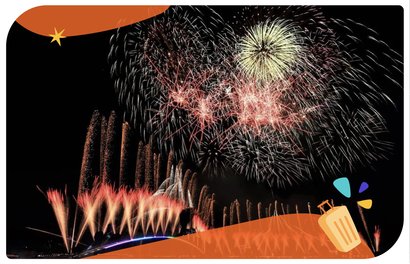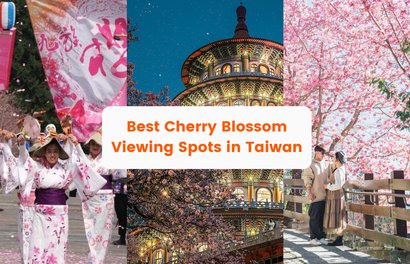Never before have video conferences been so popular! It feels like we’re spending at least 10 hours a day staring into a screen filled with the floating heads of your nearest and dearest (...and your boss) 😂
But you shouldn’t have to be stressing over where to take calls in your house! The question over whether you go for the cluttered kitchen or risk looking like you’re having a lazy day on the couch has been plaguing the nation for days! Decisions, decisions 🤔
Well why don’t you right click and save on these badass backgrounds from around the world and never again have to worry about finding the perfectly clean, stylish and oh-so-casual cool background somewhere in your house that - let’s be honest - has never been more lived in!
Choose from magical Kyoto, picture-perfect Paris, spectacular LA sunsets, or just drop us a note on IG (@Klook_UK) to let us know which background you’d prefer, and we’ll see what we can do! 💫 ✨🌟
Oh, and if you’re wondering how to change your Zoom background, here’s a handy little guide that should see you right in no time…
- Log in to the Zoom web portal.
- Click Room Management > Zoom Rooms.
- Click Account Settings at the top of the page.
- In the Account Profile tab, under Background image for Zoom Rooms, click Upload New Image.
- Select your image and click Open.
Happy (video) travelling, folks! 🚀