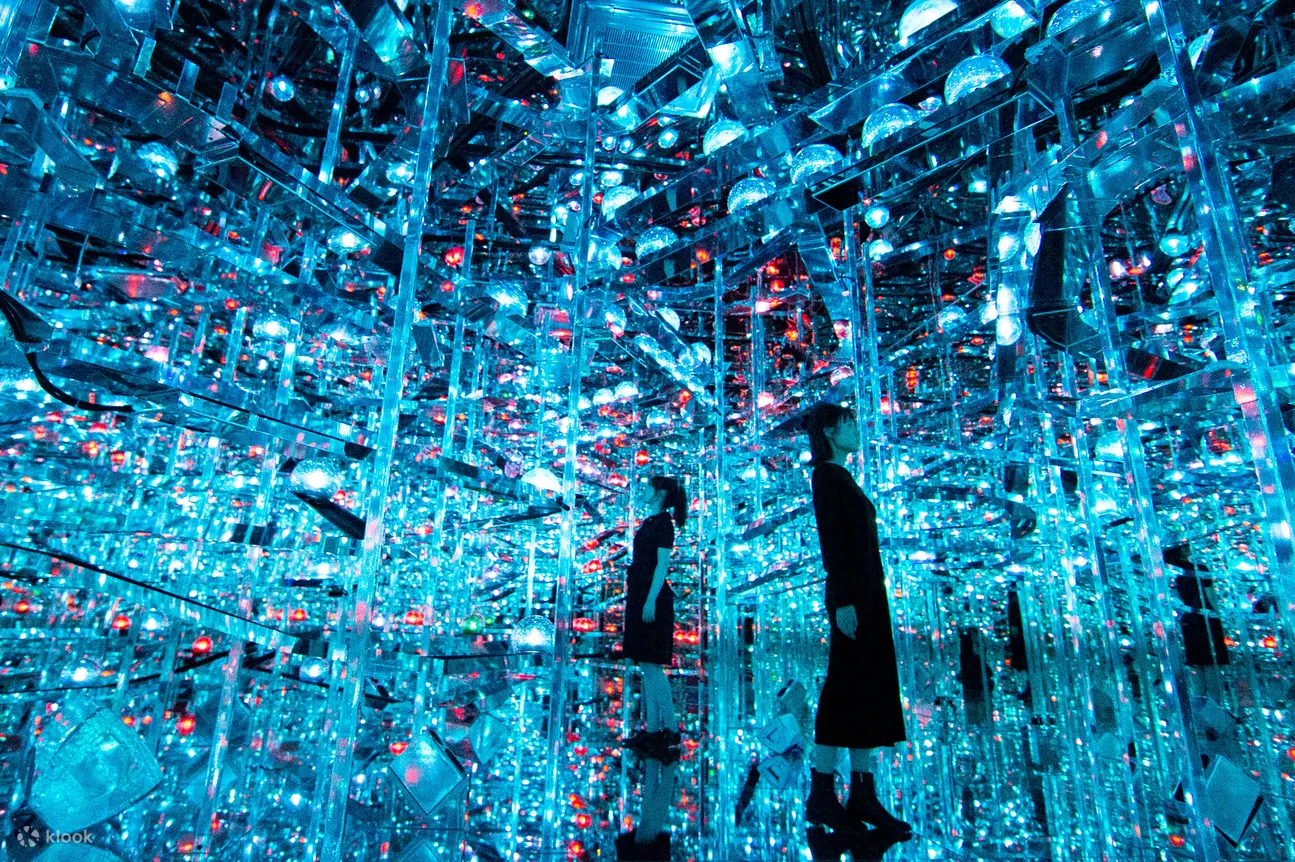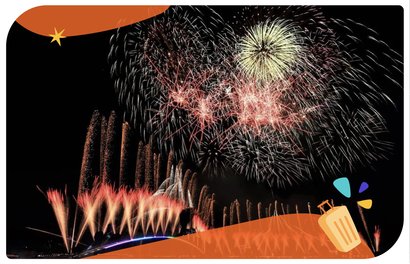The Klook App is the fastest, most convenient way to book your travel experiences on the go. No matter where you are, as long as you have internet access, you can browse though the entire list of tours and attractions Klook has for you in multiple travel destinations across Asia & beyond.
Download it today for Android and iOS!
Now, let’s go through some of the basic functions available on the Klook App.
Homepage
On this page you can see several featured activities and themes. If you’re not familiar with Klook, have a browse and see what’s on offer. At the bottom you’ll see the different ways to browse through the App’s content:
1.by destination
2.and by keyword search
You will also find your account information and App settings inside “Mine”.
Redeeming Coupon Codes
Who doesn’t love coupons? At Klook we love sharing coupons with you to help you save even more on your travel experiences. So, how to redeem them on the Klook App? Easy.
1.Tap on “Mine”;
2.then “Promotions”;
3. and simply input the coupon code and hit “Enter” and you’ll immediately receive the credit on your account.
If you tap on “Credits” on the top, you’ll be able to see all of your credit activity
Note: credits are like money but valid only on the Klook App; besides the number of credits, you will be able to see the conversion to the currency you’ve chosen. In my case, I can see the conversion to USD. Credit from some coupons can only be used for specific tours or attractions. It all depends on the promotion rules so be sure to read those carefully!
Wish List
Sometimes you might see a tour or attraction you’d like to try out, but maybe you won’t have the chance to travel any time soon. No problem, simply add it to your Wish List. Adding a travel experience to your Wish List is simple, just tap on the small heart on the top part of the experience’s main page. If it turns red, it means you’ve successfully added it to your Wish List!
You can review all your items on your wish list by going to “Mine” > “Wish List” on the Klook App.
Note: Adding a travel experience to your Wish List doesn’t mean you’ve booked it or paid for it.
Reviews
Now you can get 50 Klook Credits for every review you leave. After your travel experience is finished, simply go to “Mine” > “Bookings” > and look for your attraction or tour and tap on “Leave a Review”.
Invite a Friend
If you go to “Mine” > “Invite a Friend” You’ll find your unique referral code. Share this code with your friends and encourage them to download the Klook app and book their travel experiences with Klook. They will get US$3 in credit and, after they’ve completed their tour/attraction with Klook, you’ll also be rewarded with US$3! Try using the code below on your account and get US$3 right now!
Note: For your friends to redeem the code, they simply have to go to “Mine” > “Promotions“, input the code and hit enter.
Currency and Language
Go to “Mine” > “Settings” and choose your preferred Currency and Language.
Vouchers
You can manage your Vouchers (or e-tickets) for your booked activities by going to “Mine” > “Vouchers” and tap on any of them to open them. Now you can access your Vouchers even if you do not have an active Internet connection.
If you have any questions or require further assistance, please don’t hesitate to contact our tech support team at support@klook.com
Thanks for reading!
The Klook Team