What is the Eurail Global Pass / Eurail One Country Pass?
Remember the days when you’d have to line up and buy a single journey train ticket to Paris from Rome and back? Well, scrap that out, because the Eurail Global Pass offers a more convenient, hassle-free travel across Europe.
For starters, the Eurail Global Pass is a single document that allows you to travel by train multiple times and across 33 countries in Europe. With this, you can take as many train trips as you want within a set time period that ranges from 4 days to 2 months — all without breaking the bank!
If you are looking for a country pass instead which allows you to take unlimited train trips within a single country, go check out our Eurail Pass page.
Why should I get the Eurail Global Pass / Eurail One Country Pass?
With beautiful sceneries, various types of cuisines, architecture, and more, Europe is the perfect destination for your long-awaited trip! However, you may be worried that traveling around different European countries and cities may be quite a hassle. But do not worry, as there is a solution to all of that! Get your Eurail Global Pass now on Klook and enjoy unlimited access to rail services across the European continent!
With the Eurail pass, you can travel across a single country and hop on & off railway transports with passes like the Eurail Pass for Germany or the Eurail Pass for France. Klook offers Eurail passes for multiple European countries to suit your traveling needs. You can check out our page below to see all our available passes!
🔔 Important Reminder 🔔: Eurail passes are for non-European residents only. If you are currently residing in a European country, please purchase an Interrail pass instead.
What trains can I ride using the Eurail Global Pass?
With one single pass, you can travel across multiple European countries and explore many major cities, such as London, Paris, Zurich, Rome, and more! The 33 countries covered by the Eurail Global Pass are Austria, Belgium, Bosnia-Herzegovina, Bulgaria, Croatia, Czech Republic, Denmark, Estonia, Finland, France, Germany, Great Britain, Greece, Hungary, Ireland, Italy, Latvia, Lithuania, Luxembourg, Montenegro, Netherlands, North Macedonia, Norway, Poland, Portugal, Romania, Serbia, Slovakia, Slovenia, Spain, Sweden, Switzerland, and Turkey.
You may travel on board regional trains, scenic trains, night trains, and high-speed trains. Some of the more popular cross-border popular routes include:
- London to Paris on the Eurostar - 2hr 28min
- Paris to Amsterdam on the Eurostar - 3hr 20min
- Paris to Geneva on the TGV Lyria - 3hr 5min
- Paris to Barcelona on the Renfe-SNCF - 6hr 15min
- Rome to Milan on the Le Frecce - 2hr 55min
- Milan to Venice on the Le Frecce - 2hr 25min
- Prague to Vienna on the EuroCity - 4hr 25min
How to activate your Eurail Global Pass / Eurail One Country Pass?
So you’ve bought your pass off Klook, congratulations! But how do you actually redeem and use your Eurail pass? Don’t worry, here is a step-by-step guide to show you how to redeem and create your Eurail pass!
All Eurail passes now are mobile passes so you do not have to redeem any paper pass. With that, here is a step-by-step guide on how to activate your Eurail Global Pass & Eurail One Country Pass on your mobile or computer.
1. Add your Mobile Pass
There are two ways in which you can activate your Eurail pass: either follow the link in the confirmation email that was sent to you when you bought the pass, or you can follow the steps below.
- Open the Rail Planner app
- Click on “My Pass”
- Tap “Add your pass”
- Enter your surname/last name and Pass Number. You can find your Pass Number in the confirmation email you received (shown as "Voucher No." on the Klook confirmation email).
For example, ABC1D9 is the pass number.
Do note that you will have to enter your surname and Pass Number exactly as they’re stated in the email, as they are case-sensitive. If you are copy and pasting any information, do make sure that there is no extra space.
Once the pass has been added, it will remain in your phone.
2. Create a trip
Next, you will need to connect your trip to the pass that you have just created. By doing this, you can keep track of your journey. To do so, do the following:
- Click on “Create a new trip”
- Give your trip a name
If you have already created a trip beforehand, you may use that as well. You will be able to see a list of trips that you can choose from when on the page.
What if I have multiple Eurail passes?
Each pass will require its own trip, so do make sure you have separate trips for each of the pass. For example, if you bought three passes, then you will need to create three separate trips for each of the three passes.
If you have created a trip and wanted another one that’s exactly the same, you can also duplicate an existing trip to save some time.
3. Activate your pass
Before you hop on your trip and start your journey, you will have to activate your pass. You will need either your passport or your ID number, whichever one you are bringing to your trip. You will also need to know when you will be taking the first train trip.
- Enter your passport or ID number
- Enter the date where you will take your first train ride
Not sure when your first day will be?
Don’t worry as you can come back to this step at a later date. Since you can choose to activate your pass up to 1 day before your trip, do remember to activate your pass, or else you will not be able to use it and board the train.
What if I am traveling at a later date?
You can activate your Eurail pass up to 11 months after your date of purchase.
There you go! You have successfully redeemed and activated your Eurail pass on the Rail Planner app! The next step is to plan and create your journey. Don’t worry, we’ll walk you through the process so you won’t feel lost.
Important Reminder: Before redeeming and activating your pass, you will need to download the latest version of the Rail Planner app. As all Klook Eurail passes are mobile passes, they can only be redeemed through your mobile phone. The mobile pass is supported on Android 6.0 and later and iOS 13.0 and later.
How to Reserve Seats With Your Eurail Global Pass / Eurail One Country Pass?
Here is a step-by-step guide on how to reserve seats once you've activated your Eurail Global Pass & Eurail One Country Pass.
1. Plan your journey
By searching for your destination and arrival cities/train stops on the Rail Planner app, you can check the train times, as well as whether the trains require seat reservations in advance or not. You can tap on a journey to see its full details for more information. You may also filter your options by pressing the “Options” button.
2. Save your journey to My Trip
Once you have found your ideal train journey, you can tap on the journey to save it to your trip. You can save multiple journeys, so it makes traveling to multiple destinations easier. Please take note that some train trips require reservation fees.
3. Add your journey to My Trip
When you are ready to travel, you can add the journey to your trip. Go to “My Trip”, and simply tap on the journey to add the journey.
4. Show your QR Pass
Whenever you are boarding a train, you must show your QR code to the ticket inspectors in order to board. Every travel day in your pass has a different QR code/ticket, and each ticket will show you the journey that you have created in steps 2 and 3.
To show your QR pass/ticket, just follow these steps:
- Go to “My Pass”
- Tap “Show ticket”
Below the QR code will be your personal information and other related information in case the ticket inspector needs to double-check some details with you.
If you are traveling in a group, you will need to show a ticket for everyone who is using a pass.
There you go! You have now successfully created, redeemed, and activated your Eurail pass and reserved seats! Now feel free to explore Europe to your heart's content!
Traveling with a Flexi-Pass
What is a Flexi-Pass?
A Flexi-Pass, or a flexible pass, allows you to pick the dates of travel instead of having to stick to consecutive dates. For example, when purchasing your Eurail pass, you may choose to have 7 travel dates within 1 month. This means that in that 1 month, you can travel for up to 7 days and they do not have to be consecutive.
How do I know if my travel dates are used?
Any day where you have created and added a journey counts as a travel day. The app will then confirm with you if you would like to use up one of your journey days for the journey that you have just created and added. If you don’t remember or are unsure which days are your journey days, you can simply go back to “My Trip” to double-check.
What happens if I’m taking an overnight train?
If you are taking an overnight train, then you will only use up 1 day of your Flexi-Pass, assuming that the train departs before midnight. If you are taking another train after that journey, you will have to use another day in your quota.
What if I want to cancel my journey?
Canceling your journey is allowed, given that it is done up to before midnight of the day before. If you clear out your journey on one of your travel days, the app will also ask if you would like to cancel the travel day, so you can save your days.
Travelling to Europe soon? ✈️
💡 Klook Tip 💡 Install the Klook app now to get the latest updates on the best travel deals made just for you! You'll also get 5% off your first app booking when you use the promo code <BETTERONAPP>. T&Cs apply.
Available for download on both the App Store and Play Store. Already on your mobile device? Click here to download 📲
What is Klook?
Klook is a world-leading travel activity and service booking platform, covering over 400 destinations and over 100,000 travel services! Klook’s mission is to empower travellers around the world to discover, book, and experience the best things to do anywhere, anytime, including attractions, activities, car rentals, tours, local transfers, wifi, and SIM cards. 🧡
Follow us for more travel inspiration and the latest deals:





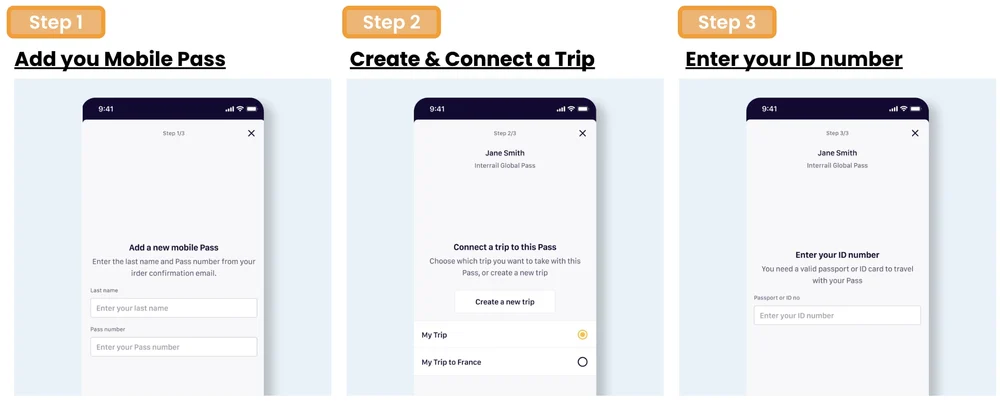
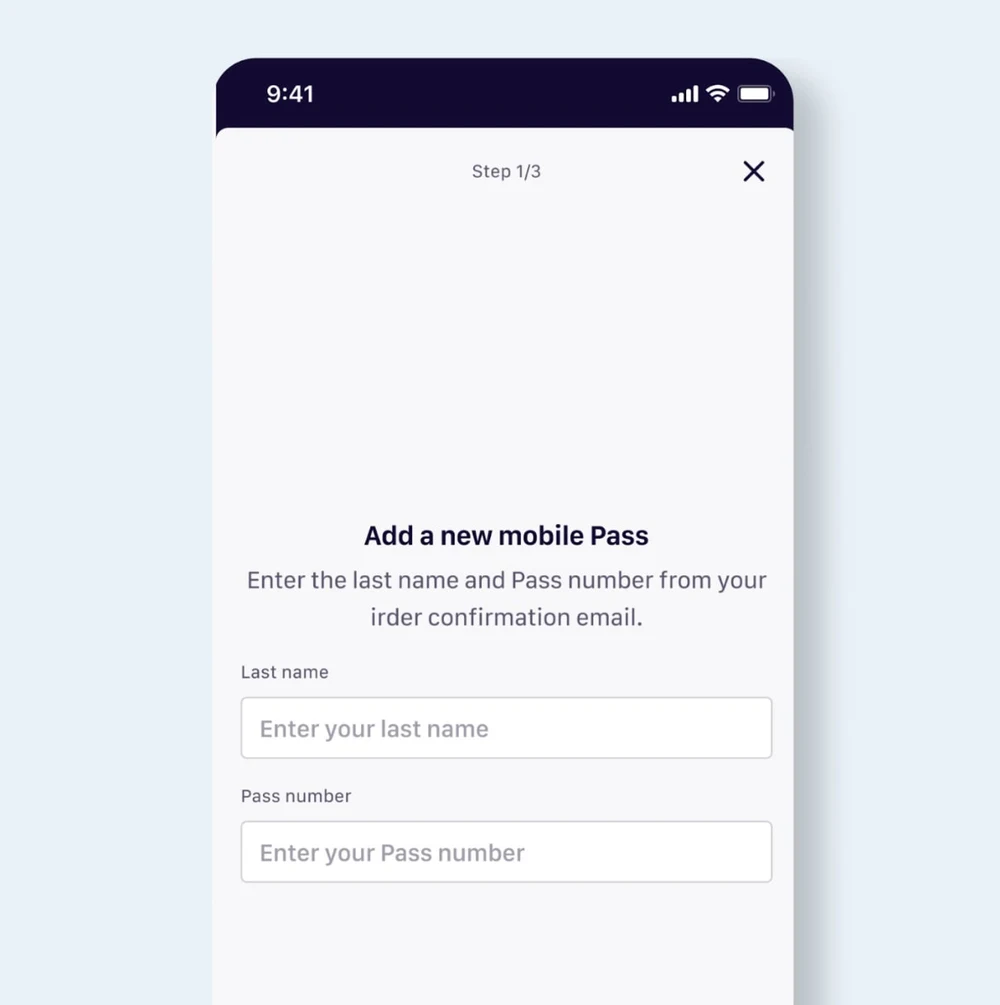

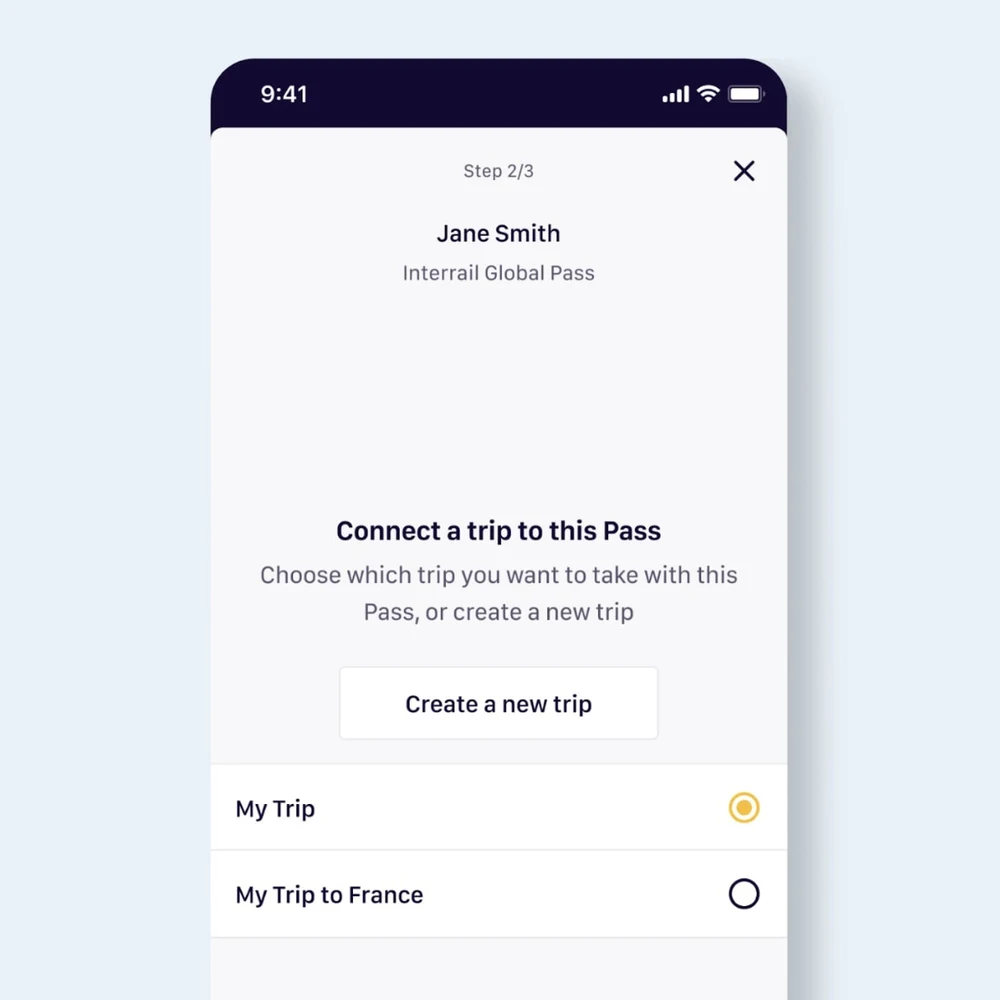
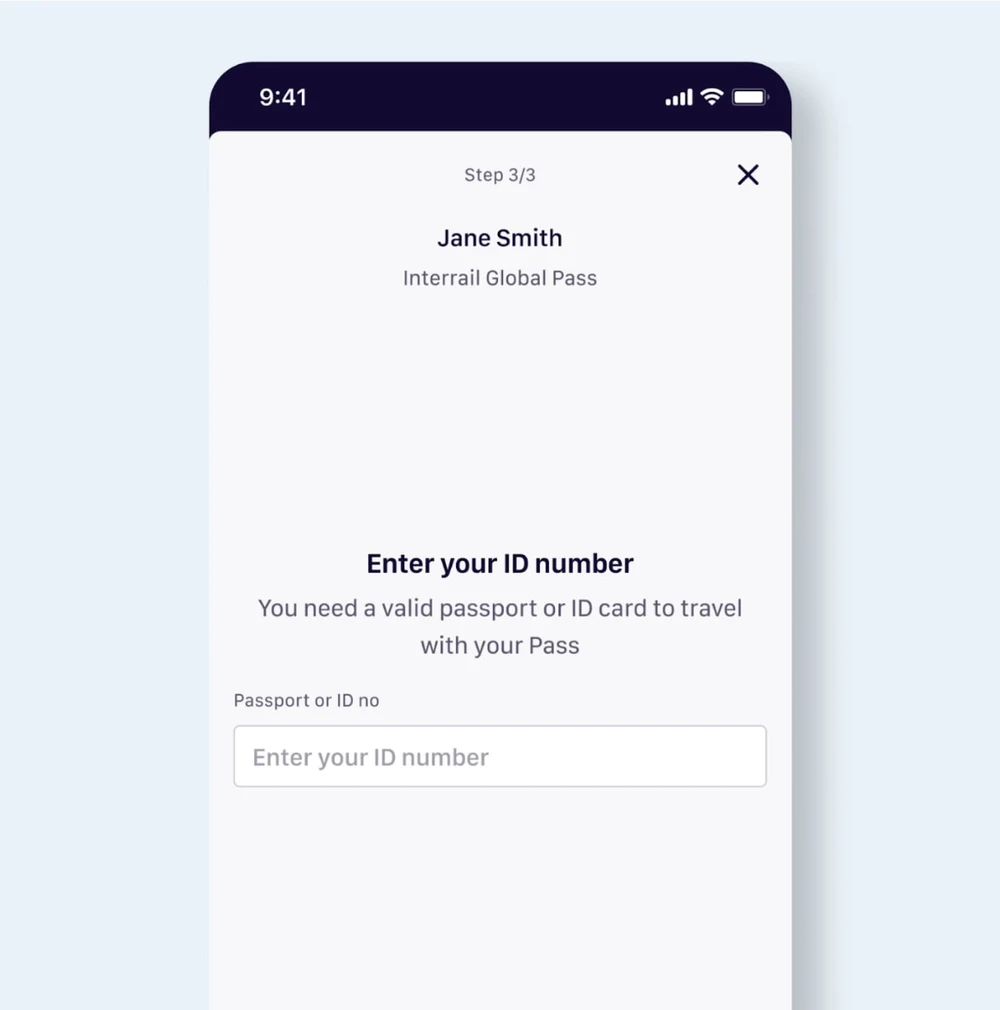
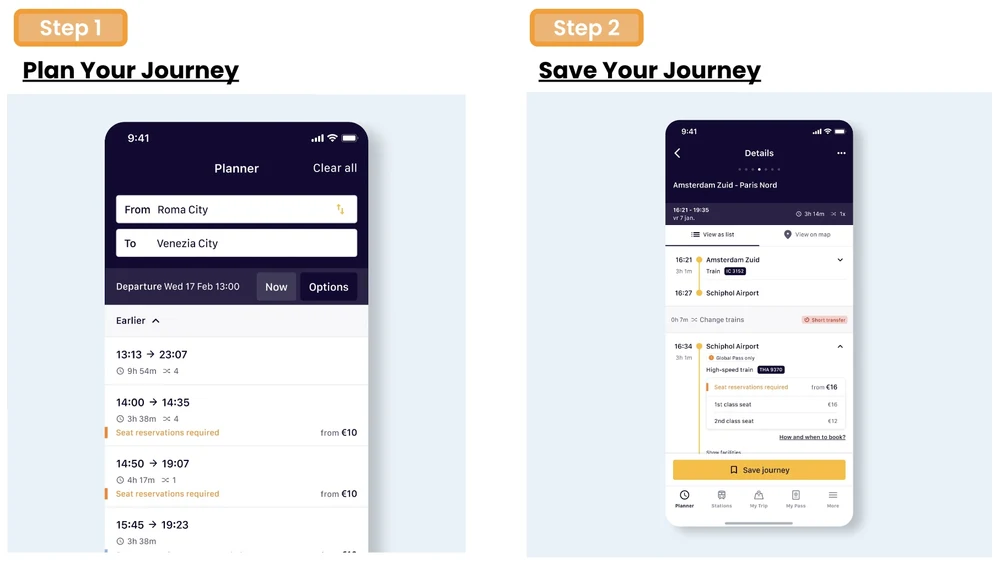
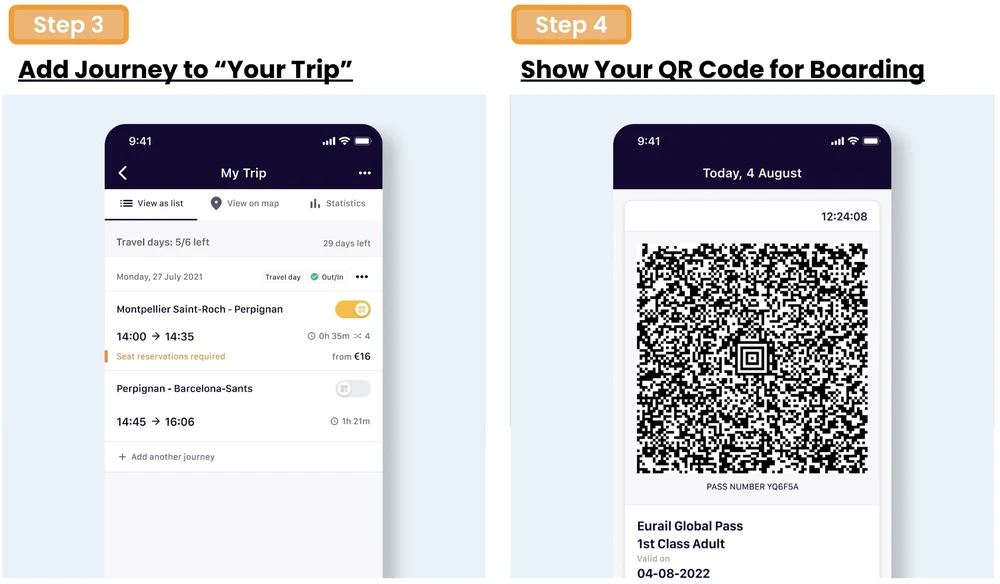



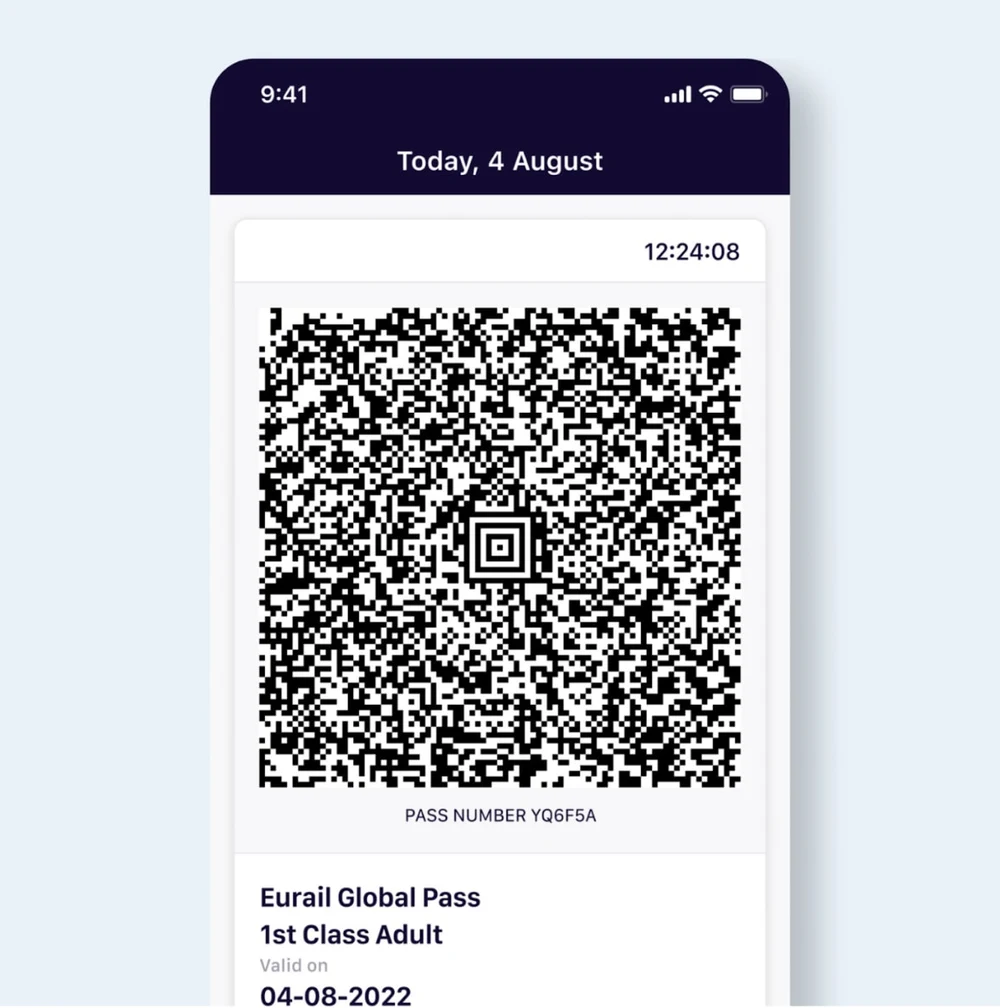

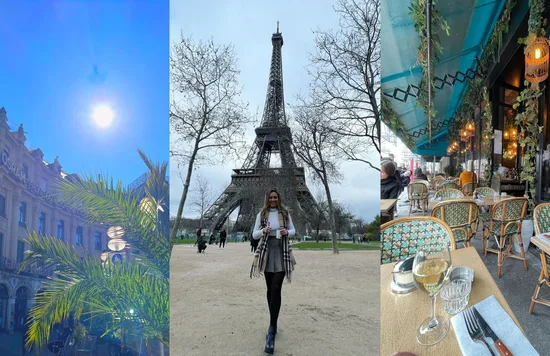






![[Updated] Complete List Of Official Nationwide MCO SOP 2021](https://res.klook.com/image/upload/fl_lossy.progressive,q_85/c_fill,w_160,h_104/v1633858858/blog/iso56uzsphmdguixkvzh.webp)





![[Updated] Complete List Of Official Nationwide MCO SOP 2021](https://res.klook.com/image/upload/fl_lossy.progressive,q_85/c_fill,w_410,h_264/v1633858858/blog/iso56uzsphmdguixkvzh.webp)






