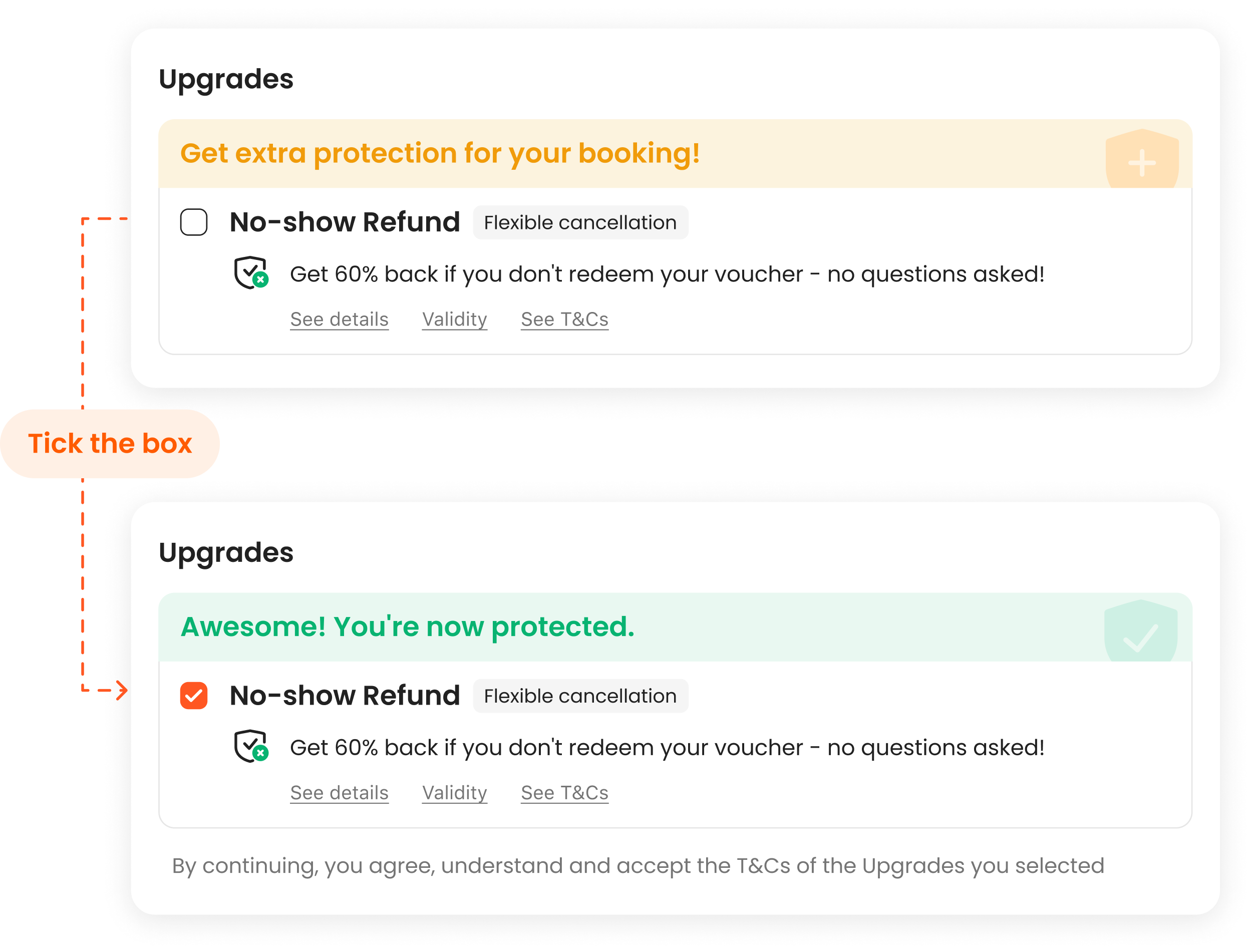1 Apr
Making a booking
Amy upgrades her booking with a No-show Refund for greater flexibility, in case she cancels last minute

3 Apr
Cancelling
On participation day, Amy was unable to make it for her train and could not get to her activity

3 Apr
Making a claim
Amy makes a No-show Refund claim on Klook. She can do this anytime up to her intended participation date.

17 Apr
Claim approved
Within 14 days, Amy's claim is approved and she'll get 60% of her money back