The great thing about Europe is that you can explore several countries (33 to be exact!) without hopping on a plane, thanks to their fantastic railway networks. Aside from being convenient, it’s also much more environment-friendly! Plus, you can get the Eurail Global Pass, so you don’t have to buy individual tickets each time you board a train. This one pass will give you access to them all!
Once you’ve purchased your pass, you can easily activate it and start your European adventures by hopping on a train to your first destination. Read on as we’ll show you how to do it and give you other important deets on this Eurail Pass activation guide.
- How can I activate and use my Eurail Pass?
- 7 handy things to know for activating your Eurail Pass
1. When should I activate my Eurail Pass?
2. Does activating my Eurail Pass validate it, or does it get validated on my first day of travel?
3. Do I need my passport to activate my Eurail Pass?
4. Where can I find the validity period of my Eurail Pass?
5. Can I change the trip connected to my Eurail Pass?
6. What does it mean to add a journey to my Eurail Pass?
7. Is adding a journey to my Eurail Pass the same as a reservation?
But first, you might want to learn more about the Eurail Pass, such as how to choose the right pass for you, destinations you can visit, and more with this guide:
How can I activate and use my Eurail Pass?
Now that you know the Eurail Pass basics, it’s time to learn how to activate it. Once you’ve purchased the pass on Klook, you can activate it using the Rail Planner app, which is available for Android and iOS users.
Make sure to follow this step-by-step process:
Step 1: Get your Pass Number, which will be provided via email
Step 2: Download the Rail Planner app (available on Android and iOS) and add your Pass
Step 3: Enter your Last Name & Pass Number sent by Klook (the one you’ll receive via Email)
Step 4: Create a trip
Step 5: Connect a trip to your Eurail Pass
Step 6: Activate your Eurail Pass by entering your Passport / ID Number and choosing your first travel day. Remember that you can't board your first train unless your Pass has been activated, and you must be online to activate your Pass.
7 handy things to know for activating your Eurail Pass
1. When should I activate my Eurail Pass?
When boarding a train, your pass needs to be activated. This means you have to activate it before your first travel day.
2. Does activating my Eurail Pass validate it, or does it get validated on my first day of travel?
Your validity date starts on your first date of travel. Validity depends on the number of days from your start day.
3. Do I need my passport to activate my Eurail Pass?
Yes, you need your passport or ID to activate your pass, as you need to input your passport/ID number. This is done as a security measure to ensure that the pass you are using to travel is really yours.
4. Where can I find the validity period of my Eurail Pass?
You can check the validity period in the My Pass section of the Rail Planner app. Click on your Pass and check the dates under “validity period.”
5. Can I change the trip connected to my Eurail Pass?
Yes, but only if you haven’t activated your Pass yet. Once you’ve already activated your Eurail Pass, you can no longer disconnect or change trips.
6. What does it mean to add a journey to my Eurail Pass?
You need to add a journey for each trip using your Eurail Pass. This journey will appear on your ticket on the indicated travel day. For your ticket to be valid, you have to add all your journeys to your pass. The ticket inspector will check the journey details on your ticket.
7. Is adding a journey to my Eurail Pass the same as a reservation?
No, adding a journey to your Eurail Pass isn’t the same as a reservation. This is because not all trains under the Eurail Pass require a reservation. If your train does need one, you have to book a reservation separately and show the ticket inspector your seat reservation and mobile pass.
Now that you know the essentials of activating the Eurail Pass, you’re ready to go on your European journey!
Written by: Rohana Monzon















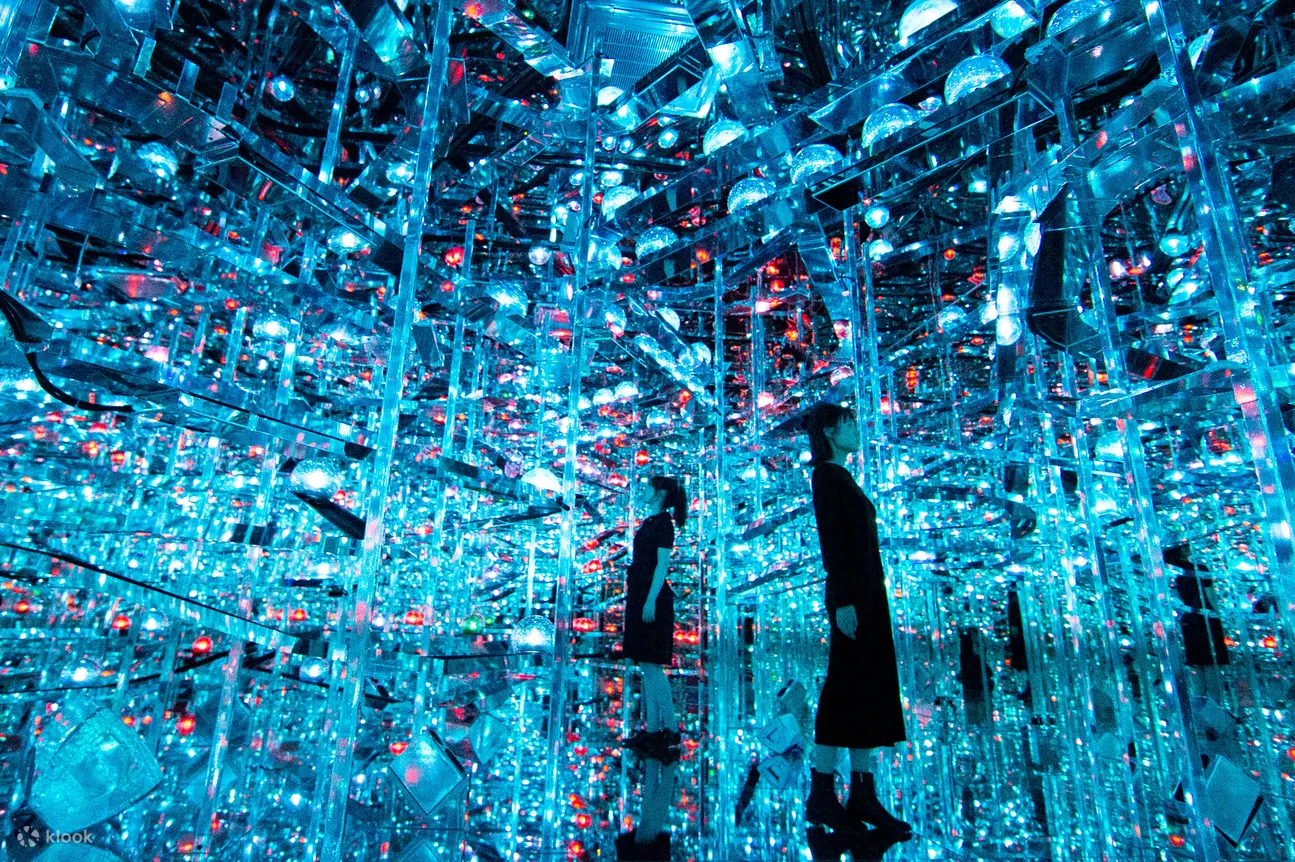











![USJ x Mario | All You Need To Know About Super Nintendo World’s Power-Up Bands in Japan [Updated]](https://res.klook.com/image/upload/fl_lossy.progressive,q_85/c_fill,w_160,h_104/v1640663930/blog/g4ravcuorjumoz31albw.webp)