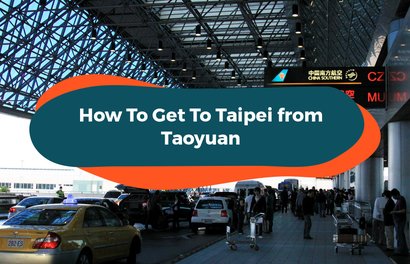Support local businesses and shop #FilipinoFirst - an online marketplace by Klook
If you’re looking for ways to support local businesses, Klook’s #FilipinoFirst marketplace is the perfect place to start! You can find a selection of eco-friendly products, locally made fashion goods, coffee sourced from various Philippine regions, and so much more!
Klook’s #FilipinoFirst features a curated selection of homegrown brands, so you’ll be supporting local businesses with every purchase. Interested to go shopping now? Keep reading to find out how to shop local brands on Klook.
How To Order on Klook
1. Choose your #FilipinoFirst Product
Browse through our selection of products from local brands and select the product that you wish to purchase.
2. Select a Package
Select the package or variant you want to purchase, and as well as the quantity.
3. Select Delivery Date
Under 'Check Availability', select your preferred date of delivery or pick-up. Some brands offer Fixed Delivery, Real-Time Delivery, and/or Pick-ups. For more information on the product's delivery options and fees, check the package details.
Fixed Delivery
- For items with delivery fee options, don’t forget to add this to your cart! If you’re booking multiple products with one merchant, you can just add 1 to the delivery fee.
- Delivery Fees vary per merchant and location.
Real-Time Delivery
- If the option for delivery is not available on the product page, the brand will reach out to customer post-booking to book the courier.
- Delivery fee will be shouldered by the customer.
Pick-ups
- If the brand allows pick-ups, you may find their pick up address in Package Details.
4. Add Items to Cart or Continue to Check Out
After choosing your #FilipinoFirst products, selecting packages and availability, add items to cart or check out directly from the product page.
5. Apply Klook Promo Code
Before you check out, apply your Klook #FilipinoFirst Promo Code. Make sure promo code discount reflects on the final amount before clicking 'Pay Now'.
- NEW USER PROMO: Use Promo Code <PHGOLOCAL> for Extra 10% OFF with a max discount of PHP 150. Valid for first-time Klook users only.
- EXISTING USER PROMO: Use Promo Code <PHFILIPINOFIRST> for PHP 250 OFF with a minimum spend of PHP 1,500. Valid for all Klook users.
6. Receive Klook Voucher through Email
After payment, you will receive your a confirmation of purchase in the form of a Klook Voucher through email. You can also access this through your Klook App.
7. Arrange for Delivery
Soon after your payment and confirmation, a merchant representative will contact you and confirm your order and set up delivery. If merchant requests for purchase confirmation, present your Klook voucher.
8. Wait for products to be delivered
... and enjoy!
Shop Local and Enjoy an Exclusive Klook Promo of up to Php 400 OFF!
Support local businesses when you shop local brands at Klook’s #FilipinoFirst Online Marketplace! Check out our selection of homegrown Filipino brands from locally-made fashion accessories to eco-friendly products and find out how you can get up to Php 400 off your #FilipinoFirst products.