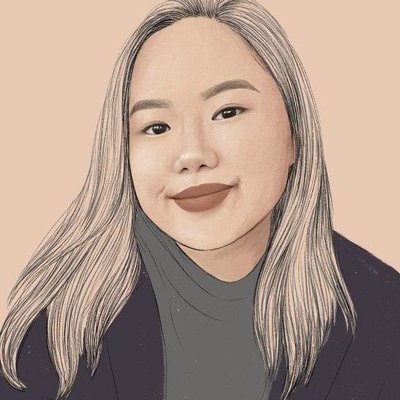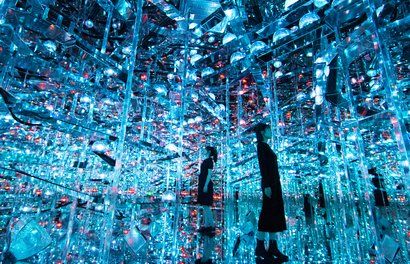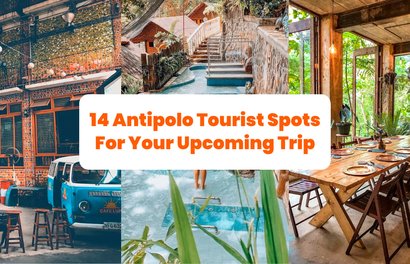Learn Korean, Spanish, and more!
Let’s be real, our quarantine routines have involved a lot of K-Dramas and foreign series and films, such as Money Heist. While you now have more time to binge those K-Dramas such as Crash Landing On You and Itaewon Class, why not make it a productive experience as well and actually learn the language? By the time quarantine is over, you’ll be able to travel to Korea, Spain, or France and confidently speak the local language.
While you watch Captain Ri and Seri fall in love, or Professor plans the heist, you can multi-task and learn the language with Netflix just through a simple google chrome extension!
Learning Languages with Netflix
Learning Languages with Netflix is a Google Chrome extension that’ll allow you to hone your skills in various languages, including Korean and Spanish.
All you have to do is install the Learning Languages with Netflix extension, and the LLN icon should appear next to your search box on Google Chrome.
How does it work?
Upon installation, you will be redirected to a ‘Instructions’ page that’ll walk you through the features of the extension. This step-by-step guide will show you how to fully utilize the app in improving your proficiency in the language you wish to study.
Once you have this installed, you simply go on Netflix, select a foreign film or series of your choice, and the layout will automatically change to assist your language learning. The translated subtitles will appear on the sidebars, and you can even click on the individual words to hear the pronunciation and its dictionary meaning.
However, not all films and series on Netflix have the language subtitles you are looking for. For instance, Netflix doesn’t provide Korean subtitles for Itaewon Class, but has traditional Chinese, French, and Spanish subtitles instead. That said, you may have to check your chosen film or TV series before proceeding.
This extension is perfect for individuals who already have a bit of knowledge in their desired language, however, would still be a great supplementary tool for beginners!